· 3 min read
Behind the Scenes: How Sentinai Detects Threats in Real Time
A deep dive into the AI architecture powering Sentinai’s real-time threat detection system — and why it's faster, smarter, and more ethical than traditional surveillance tech.

When we say Sentinai detects threats in real time, we don’t mean after a 30-second lag. We mean now. In milliseconds.
This isn’t marketing hype — it’s the product of a deeply engineered system that merges edge computing, computer vision, and contextual AI to scan environments, understand risks, and surface only what matters.
In this post, we’ll take you inside the engine that powers Sentinai’s core detection system. No buzzwords. No abstractions. Just real tech — and how it works.
Step 1: Frame-by-Frame Visual Parsing
Sentinai captures video input from existing or Sentinai-provided cameras and breaks it into individual frames. Each frame is then processed independently through a computer vision pipeline trained on thousands of real-world and simulated datasets.
Here’s what we detect on each frame:
- Object presence (weapons, vape devices, restricted tools)
- Human posture and behavior anomalies (aggression, collapse, loitering)
- Crowd dynamics (sudden formations, scattering, density changes)
- Environmental context (blocked exits, open doors, thrown objects)
But unlike traditional motion detection, we don’t just look at what is in the frame — we track why it matters.
Step 2: Real-Time Embedding + Event Memory
Each parsed frame is translated into a set of embeddings — mathematical representations of what’s happening visually. These embeddings are compressed and passed to a lightweight transformer model that compares current input with recent frame memory (about 2–3 seconds of scene history).
This gives Sentinai temporal awareness.
For example:
- A student running may be normal — unless it follows a weapon detection.
- A door opening may be routine — unless it’s outside school hours.
- A student vaping might be ignored — unless they’ve done it three times today and it’s in a restricted area.
Our AI isn’t just matching patterns. It’s reasoning based on context.
Step 3: The Map
One of Sentinai’s key differentiators is its live threat mapping interface. Every detected anomaly is tagged with:
- Timestamp
- Severity rating
- Coordinates (floor + room + camera source)
- AI confidence level
From an admin dashboard, you don’t just get a “motion detected” alert. You see:
“Gun-like object detected in Room B23. Confidence: 92%. Action: Notify SRO & Lock Hallway 2.”
The system renders a dynamic building map that updates in real time — making it actionable, not just informational.
Step 4: Edge Deployment
Everything described above — from frame parsing to detection — runs on-prem, not in the cloud. Our system is built to operate on small-form compute devices (e.g., NVIDIA Jetson, Coral TPU, Raspberry Pi 5).
This gives us 3 massive advantages:
- Latency: Sub-50ms response time
- Privacy: No raw video leaves the building
- Resilience: Still functions during internet outages or attacks
You don’t need a GPU farm to deploy Sentinai. One low-cost node per building is enough.
Step 5: Ethical Guardrails
Sentinai was designed with constraints — not loopholes.
Our system:
- Does not perform facial recognition
- Does not record or log non-anomalous behavior
- Does not stream to third parties
- Is designed to be audit-friendly, with cryptographic logs
Schools don’t need surveillance. They need precision — and that means detecting real threats without becoming Big Brother.
What’s Next
This is just one component of Sentinai’s infrastructure. Future posts will explore:
- How we generate and refine our training datasets
- How our threat mapping system can interface with law enforcement
- How Sentinai handles false positives without missing real dangers
Want to see the system in action? Stay tuned.
The mission isn’t just about faster detection. It’s about smarter action.
And we’re just getting started.

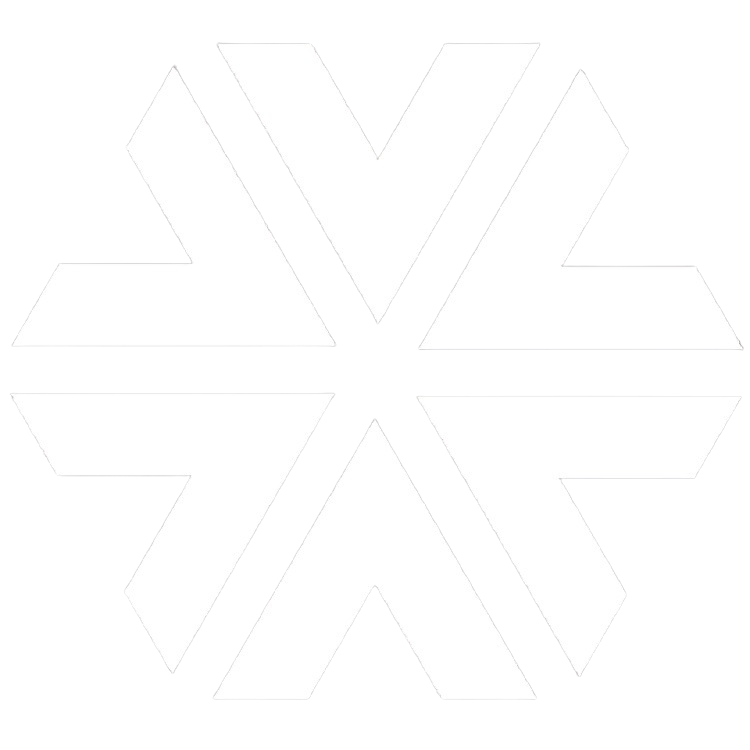 Sentinai
Sentinai


